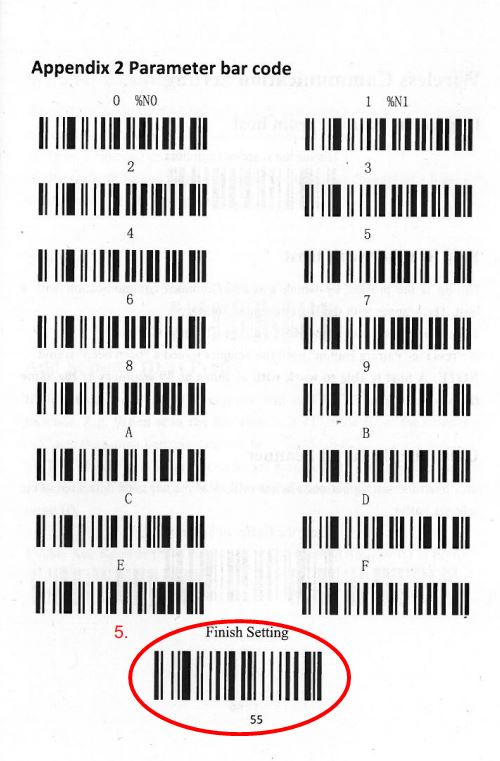Some of the readers in our offer can be programmed with any prefix and suffix. To set it, you need an extended manual of control codes, which we make available via e-mail. The HD29A model allows us to do this using its standard instruction included in each package of the reader.
Set "Insert" as prefix:
1. Open the control code booklet on page 46 and scan "Transmit Prefix".
2. Then scan the code "Scan Prefix (0 - 16 Chars...)
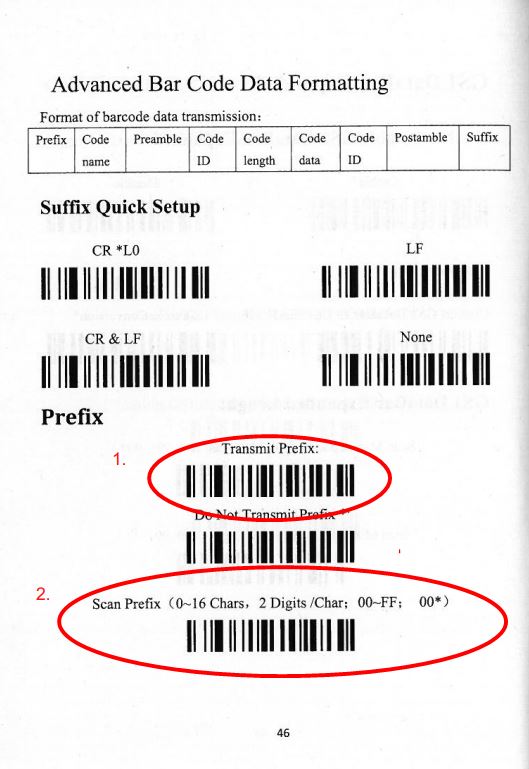
3. Then open page 55 and scan the code "0" and then "E". (read column "H" as the first one, and column "L" as the second one).
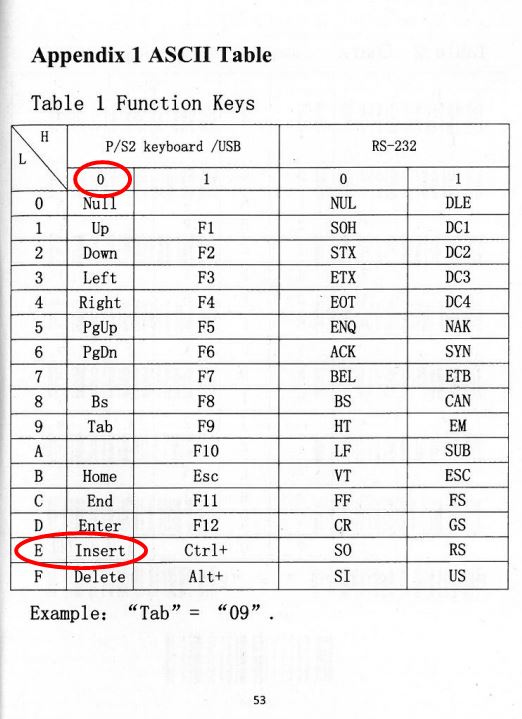
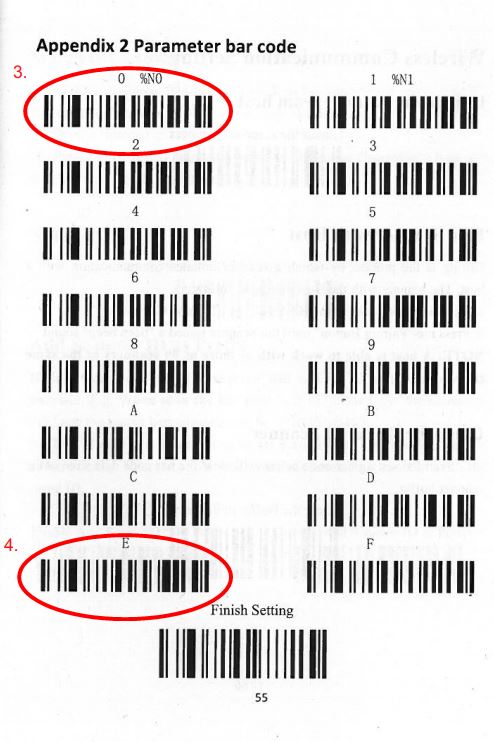
4. Scan the "Finish Setting"
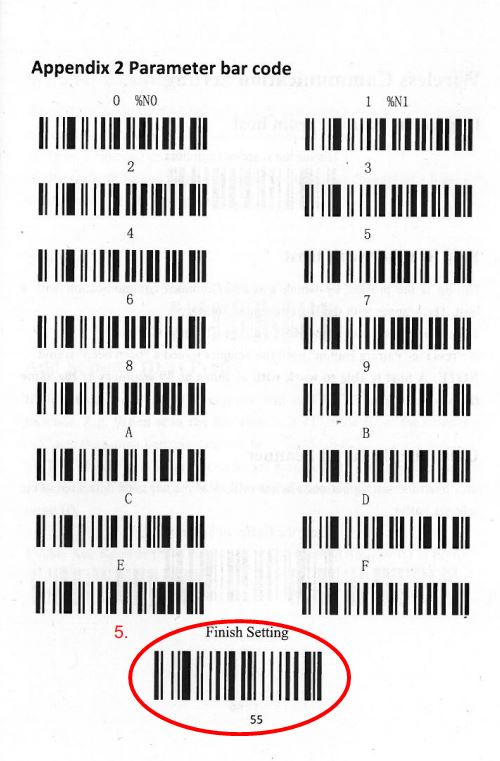
Set "@" as suffix:
1. Open the control code booklet on page 47 and scan the code "Transmit Suffix".
2. Then scan the code "Scan Suffix (0 - 22 Chars...)
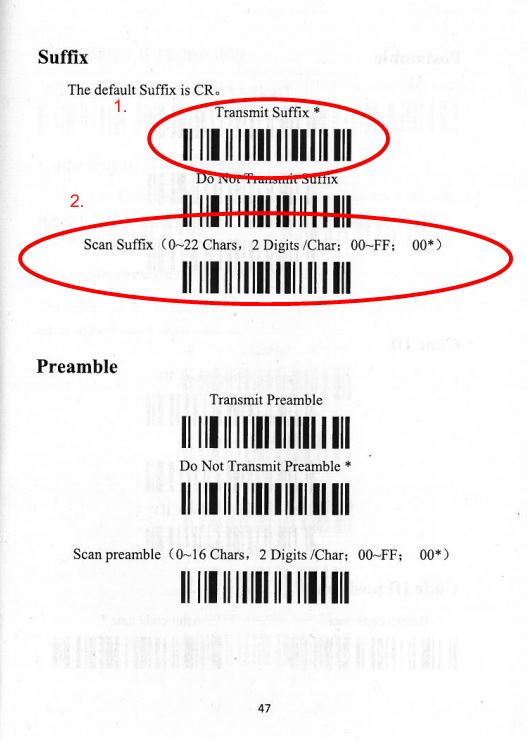
3. Then open page 55 and scan the code "4" and then "0". (read column "H" as the first one, and column "L" as the second one).
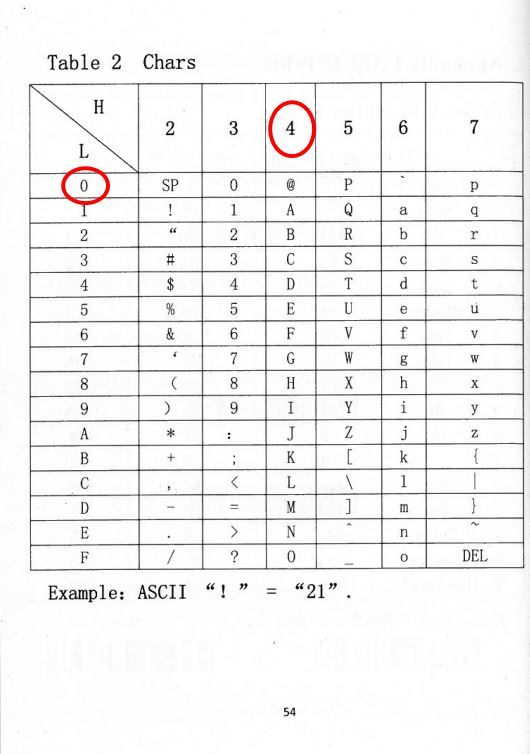
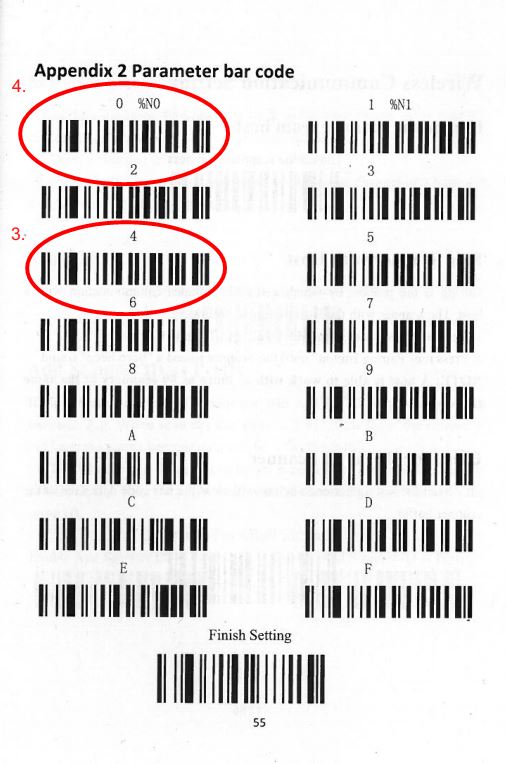
4. Scan the "Finish Setting"
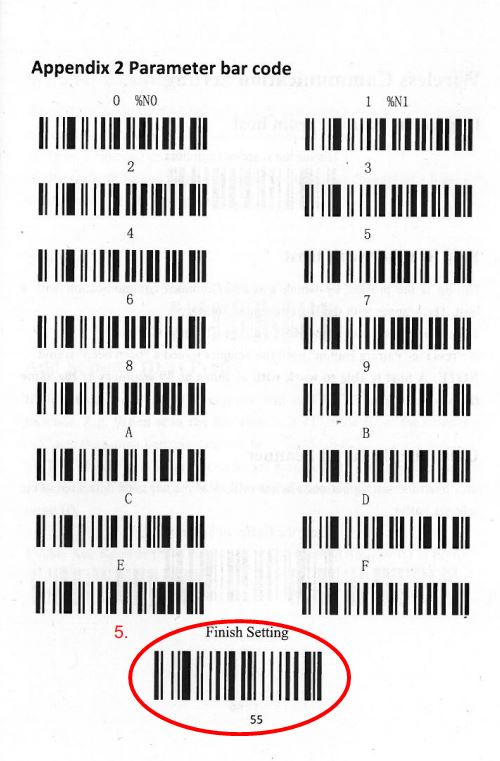
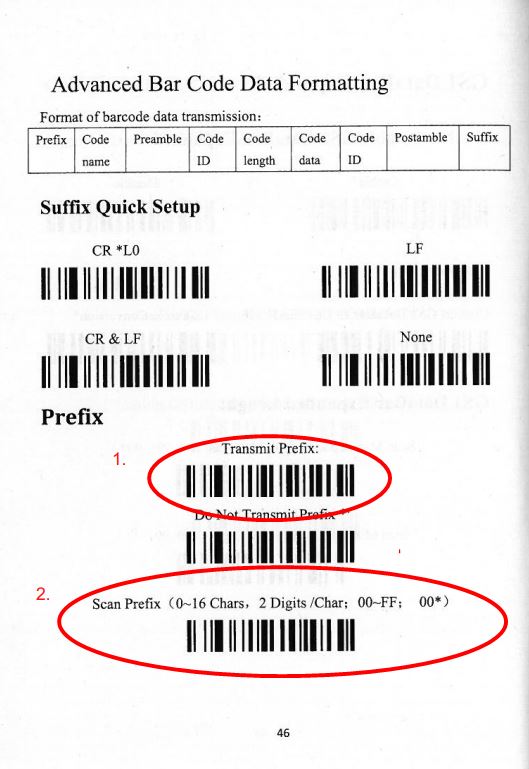 3. Then open page 55 and scan the code "0" and then "E". (read column "H" as the first one, and column "L" as the second one).
3. Then open page 55 and scan the code "0" and then "E". (read column "H" as the first one, and column "L" as the second one).
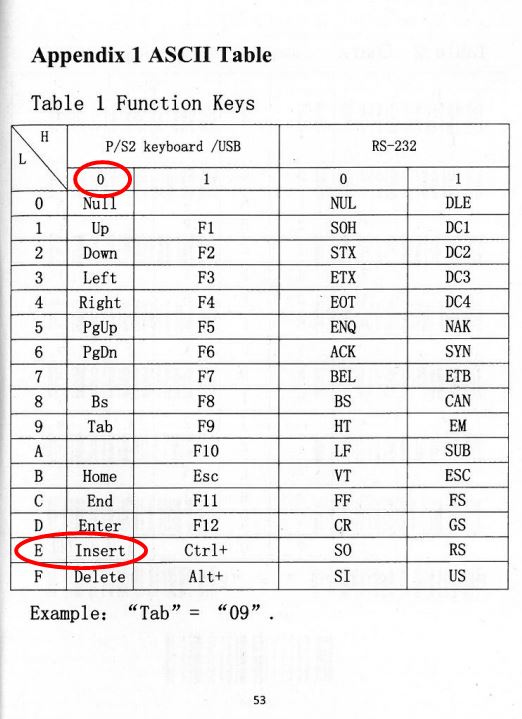
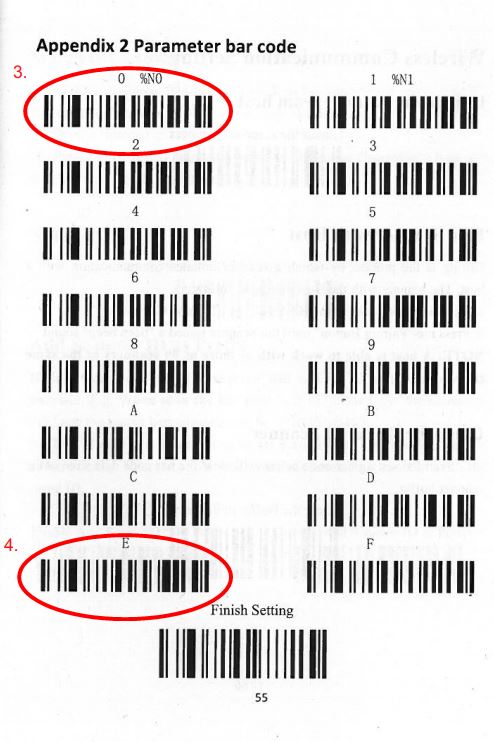 4. Scan the "Finish Setting"
4. Scan the "Finish Setting"
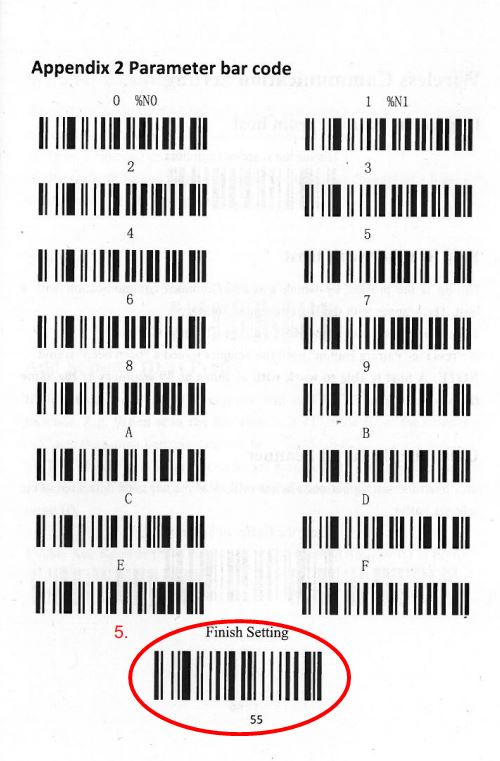 Set "@" as suffix:
1. Open the control code booklet on page 47 and scan the code "Transmit Suffix".
2. Then scan the code "Scan Suffix (0 - 22 Chars...)
Set "@" as suffix:
1. Open the control code booklet on page 47 and scan the code "Transmit Suffix".
2. Then scan the code "Scan Suffix (0 - 22 Chars...)
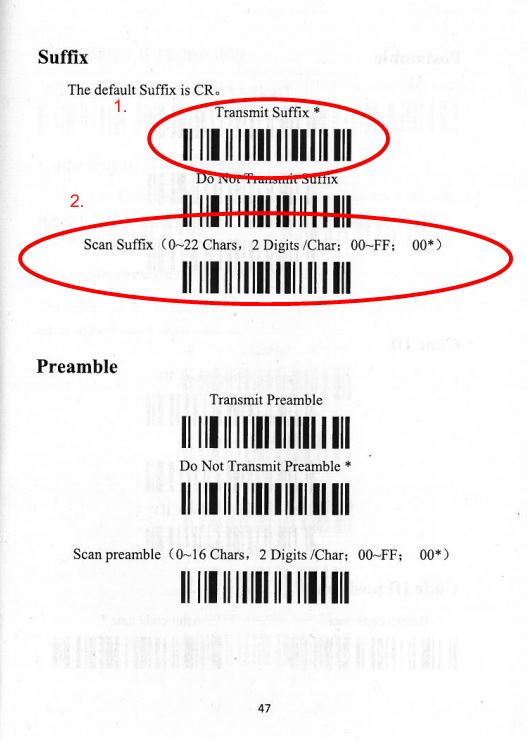 3. Then open page 55 and scan the code "4" and then "0". (read column "H" as the first one, and column "L" as the second one).
3. Then open page 55 and scan the code "4" and then "0". (read column "H" as the first one, and column "L" as the second one).
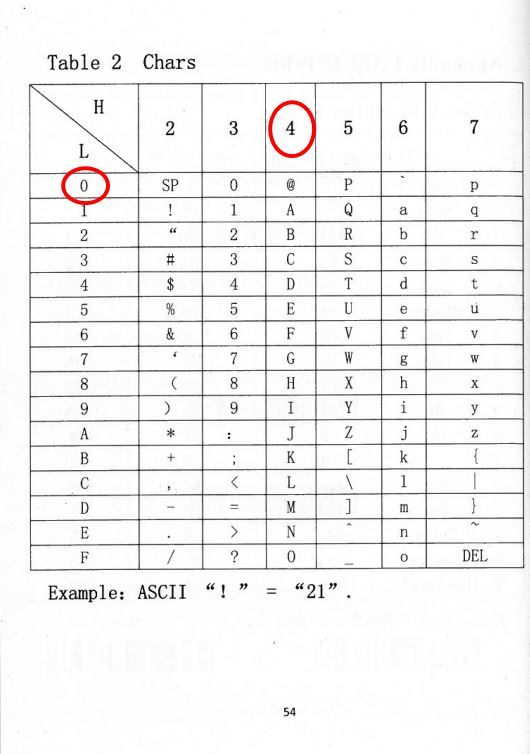
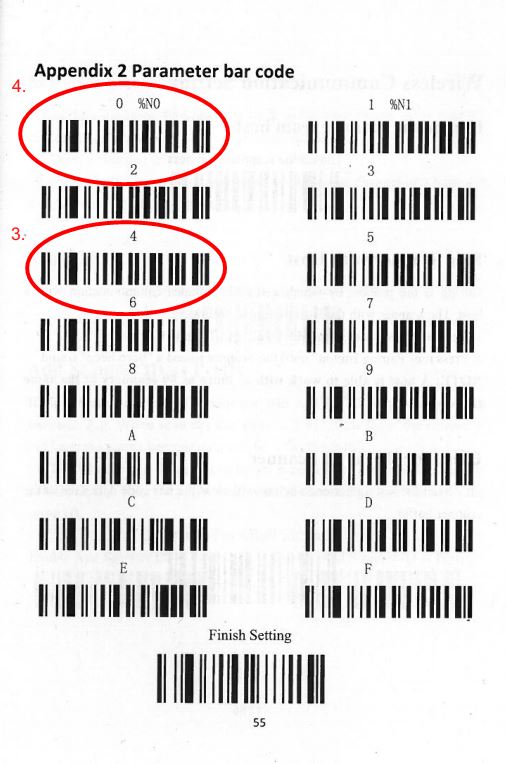 4. Scan the "Finish Setting"
4. Scan the "Finish Setting"